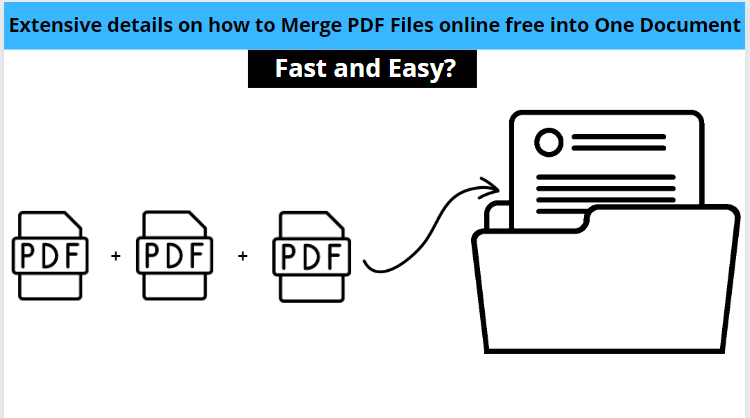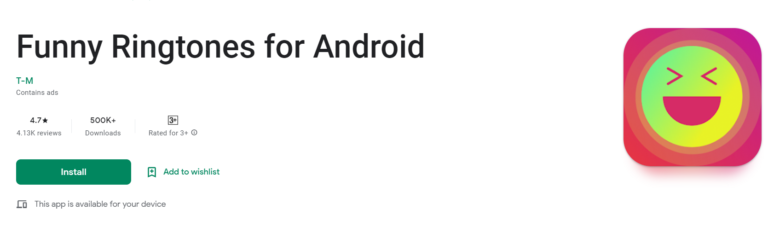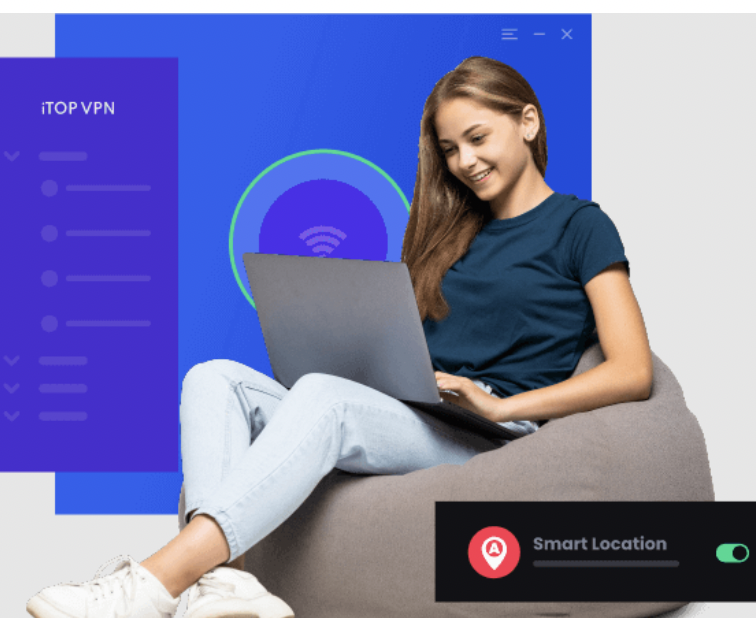Extensive details on how to Merge PDF Files online free into One Document – Fast and Easy?
Are you looking to merge PDF files into one document?
If yes, then chances are you might have come across several solutions on the web. Unfortunately, not all of them deliver what they claim. Many platforms pose the best solution for combining documents, but they fail to meet users’ expectations.
Thanks to the recent advancement in the tools sector. Merge PDF tool can help you to merge PDF online free and solve merging issues within seconds.
How to merge several files into one document using a PDF merger
A PDF combiner is possibly the fast and easiest way to merge PDF files online for free. It doesn’t require any installation or registration. You just need to visit the website and follow the easy steps discussed below:
Step 1: Choose files
The first step is to select PDF documents that you wish to combine using an online PDF combiner tool. To make this happen, click on the ‘Choose Files’ button visible on the homepage. This should allow you to pick desired files saved on your device.
Alternatively, you can also upload files saved on Dropbox and Google Drive using the given options. The tool also allows you to upload a PDF document by pasting its URL.
Step 2: Sort & organize
You might have to wait for a while because uploading documents can take some time depending upon your internet connection speed. Once you see that files have been uploaded, drag and drop them to set a specific order.
For instance, you might want particular pages to appear at the beginning. If that’s the case, then you need to put that file in the first place. Likewise, you can place each file according to your requirements. The same order will be preserved in the final merged document.
Step 3: Merge files
The final step allows you to merge PDF documents by clicking the ‘Merge Files’ button appearing underneath uploaded files.
The tool allows you to preview the combined file before you can download it. If you are satisfied with the results, click download to grab the document on your device. You can also share the results with others using WhatsApp, Email, and a direct URL.
Why is the online PDF merger the fastest and easiest solution?
If you’re tired of having several PDFs for each file, it’s time to merge them. The best way to make this happen is by using a PDF combiner.
If you’ve ever tried merging documents manually, then you already know that it’s not a fun process. But with an online PDF merger, you can do it without any headaches.
This is because PDF combiners use intelligent algorithms to merge multiple PDFs into one document. It’s as easy as uploading all your files and selecting which ones are going to be merged together.
Keeping all those things in mind, a PDF joiner is a feasible solution. This tool allows you to merge PDF files of any size without putting restrictions.
When you merge multiple files into one document using a PDF combiner, you don’t have to worry about how long it will take or how much space it will require on your hard drive because they’re all stored as one single file after they’ve been merged together. The only thing left for you to do is print out a copy for yourself (only if you need that).
If you have several files that need to be combined into one document, choosing a reliable online PDF merger is a wise decision. With this tool, you can merge your documents into a single file that can be printed or emailed as needed.
You won’t have to worry about attaching several files while sending an email. This is because multiple files can be converted into one document that can easily be attached as part of an email.
Top reasons why is it important to combine several files into one document?
Reduces printing cost
You might be wondering why it’s crucial to combine multiple PDF documents. Well, this is important because it saves time, money, and paper. When you combine several files into one document, you only have to print one file instead of many. This reduces paper waste and the cost of printing multiple copies.
Easy sharing
The main reason why it’s worth joining more than a few PDF documents is that it makes the process of sharing and distributing information much easier.
For example, if you are sending a report to your colleagues or clients, you can simply send them a single file instead of attaching several individual documents. This is much better because it does save not only time but also reduces the risk of losing any important information in the process.
Quick search
Another reason for consolidating PDFs is that it makes searching for specific information easier. If you have different documents with titles that do not clearly indicate what they contain, then it will be difficult to find specific information when needed. In such cases, it would be better if you combined all these documents so that they can be easily searched through and accessed when required.
Reduce the number of documents open at once
There are advantages to having fewer open documents at once. With fewer open documents, you’re less likely to lose track of where you left off or get distracted by something else. Reducing your document count can also help with performance issues — if your computer doesn’t have enough RAM or processing power, it may struggle with large numbers of open documents.
Easy collaboration
When multiple people are working on a project, keeping all related files together in one place helps ensure that everyone has access to them and makes it easier for people to collaborate on tasks without worrying about who has what information or where they filed it.
Protecting confidential information
If you’re using an accounting system, keeping financial records in a single file makes it easier for auditors to review them all at once rather than having to look through numerous separate files on separate computers.
The online PDF joiner is a safe tool since it utilizes advanced encryption standards to safeguard your files. All user data is permanently deleted after your request to merge multiple files is processed successfully. It means you don’t have to worry about losing your critical information or sensitive data that you might have saved in a PDF file.
Stress-free management
It is much easier to manage your documents efficiently when you have them combined. For instance, taking care of a bunch of files is difficult as compared to handling just a single document. Things get quite easier for you when you convert several files into a single doc. You can move the file from one place to another in just a single click. This makes file management pretty easy.
Saves space
You can save space by not having to store all those separate documents in your computer or on your hard drive or cloud storage service (if you’re using one).
If you always struggle with managing multiple documents saved on your smartphone or laptop, then combining them is a great solution. The online PDF merger works well to get this done quickly. You don’t need hours out of your daily routine to accomplish this. Instead, upload a bunch of documents simultaneously and get them unified even when you are on the go.