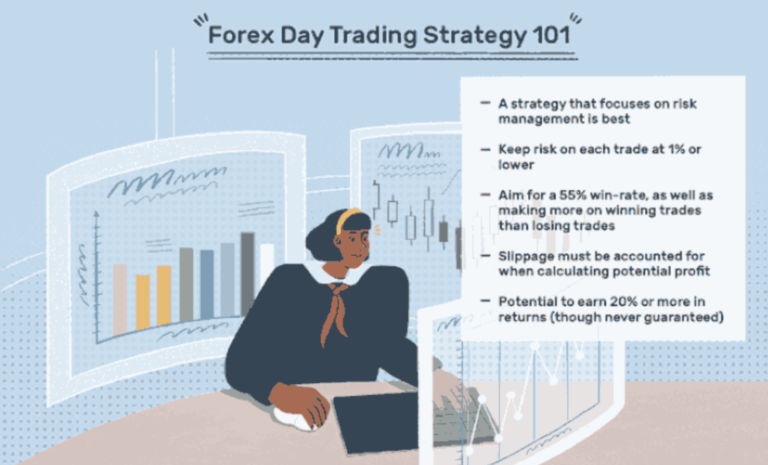How to Get Your Internet Going After an Outage
How many times have you come across a situation where you turned your laptop on to find there was no internet? What was your immediate action? Did you panic immediately and collapsed? Or did you make an angry phone call to your internet service provider? In today’s world, nothing really seems to work without the internet and it almost seems as if dear life itself has stopped!
While there may be several reasons why your internet is down, the timing of the outage is sometimes highly unfavorable. You have an important office meeting to attend from home and there’s no internet. Obviously, such a situation will make your palms sweat big time! This blog will share some ideas to get your internet up and running if such a calamity befalls you! Let’s go!
Quick Fixes
Before you deem the incident a disaster, take a deep breath, and relax. Don’t jump to any conclusion or label the internet service provider as a total failure. Instead, make sure to apply some quick fixes. For me, these fixes normally work. Otherwise, I just call the Spectrum cell phone service team as they are my provider. You can call your ISP too.
Reboot Your Modem
It may be possible that your internet equipment is not connected properly. Therefore, check if it’s connected properly and that the power cords are in place. Moreover, you should also try rebooting your modem. Sometimes, rebooting it is enough.
Move Your Router
Make sure that only a few people are using your internet. Reduce the number of users and try again. Additionally, try moving close to the router or shifting it to a new place to improve the signal strength.
Website is Down
It may be possible that the website you are trying to access is down. Try opening another website to confirm if it’s an issue from the ISP or just the website you’re trying to access.
Probable Reasons for the Outage
The probable reasons for outage can be many. If it’s your ISP, it may be because of the following reasons:
- Maintenance activities
- Weather impacts (thunderstorms etc.)
- Heavy network traffic
- Power failure
- Cyberattacks
Life-Saving Tips to Get Access
See, sometimes having internet access is of crucial importance. Imagine the chaos if it is unavailable and you have no backup. As far as I’m concerned, I have some tested backup plans. If your internet is unavailable and you need it by all means, then don’t worry. It’s time to go for the ultimate hacks to save your dear life.
Be Smart with Your Smartphone
Turn your mobile network on and start browsing on phone. Something has got to get and even though the screen is small, you will still be able to do your work!
Public Hotspot
Desperate times call for desperate measures. Because all options are almost out, run out of your house and go to a public place with free hotspots. There must be one near you. Phone your ISP to locate a place near you.
Neighbor’s Help
This may not work but may be worth trying! If you have good relations with your neighbors, they may allow you to use their internet for some time. If they do, make sure you thank them for the favor.
Mobile Hotspot
If you’re unable to access the website in a convenient layout on the phone then don’t worry. It’s time to up the game with a mobile hotspot. Connect your PC/laptop with your phone’s internet and bingo! You can still get your work done! I watch all my favorite TV shows on Spectrum TV. I mean, I like the bigger screen on my LED. But when I’m somewhere remote, I use my mobile hotspot to connect to my laptop. It is very convenient especially when traveling.
Well, the above hacks will definitely work even if your internet doesn’t get back up. However, if possible, phone your ISP’s customer services department at your earliest to report the problem. They must fix it so that you can work from the comfort of your home.